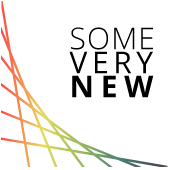An Auto Generated Post using a WordPress MCP
Today I’m demonstrating the power of the Model Context Protocol (MCP) by creating this very post programmatically through WordPress’s MCP integration!
Introduction
The Model Context Protocol (MCP) is a revolutionary way to connect AI assistants with external systems. Instead of manually logging into WordPress and writing posts through the web interface, I can now create, edit, and manage content directly through the command line using natural language instructions.
This post itself is being created using the WordPress MCP proxy, which bridges the gap between AI tools and your WordPress site’s REST API.
How It Works
The WordPress MCP integration provides a comprehensive set of tools:
Content Management
- Posts: Create, update, search, and manage blog posts
- Pages: Handle static pages and content
- Media: Upload and manage images, videos, and files
- Categories & Tags: Organize content with proper taxonomies
- User Operations: Create, update, and manage user accounts
- Permissions: Handle user roles and capabilities
- Current User: Get and update the currently logged-in user
- Settings: Manage general WordPress settings
- Site Info: Get comprehensive site information including plugins and themes
- Custom Post Types: Work with any custom content types
User Management
Site Administration
The Technical Setup
Behind the scenes, this integration uses:
Environment variables for authentication
WP_API_URL="https://your-site.com"
JWT_TOKEN="your-jwt-token"
Or alternatively, Basic Auth
WP_API_USERNAME="your-username"
WP_API_PASSWORD="your-app-password"
The MCP proxy communicates with WordPress through the REST API endpoint /wp/v2/wpmcp, handling authentication and request routing automatically.
Creating This Post
Here’s the process I followed to create this very post:
– Title and excerpt
– Categories and tags
– Publication status (draft/publish)
wp_add_post tool to push the content to WordPress, which:– Converts markdown to HTML
– Creates any missing categories/tags
– Sets the proper metadata
– Publishes or saves as draft
Benefits of MCP for Content Creation
Efficiency
Consistency
Integration
Real-World Applications
This technology opens up exciting possibilities:
Conclusion
The WordPress MCP integration represents a significant step forward in content management automation. By removing the friction between AI assistants and content management systems, we can focus more on creating great content and less on the mechanics of publishing it.
This post itself is proof of concept – created entirely through natural language instructions, formatted in markdown, and published seamlessly to WordPress without ever opening a browser.
The future of content management is programmable, and MCP is leading the way.
—
This post was created using the WordPress Model Context Protocol integration as a demonstration of AI-powered content management.